octopress && github建个人博客
ubuntu 14.04:
Step 1 注册github
以用户名.github.io格式创建个博客项目
Step 2 安装ruby
sudo apt-get install ruby ruby-dev
Step 3 安装octopress
- 获取:
git clone git://github.com/imathis/octopress.git octopress
cd octopress
ruby –version
- 安装依赖:
gem install bundler
bundle install
- 安装默认主题:
rake install
Step 4 项目配置
rake setup_github_pages
Step 5 写博客
-
切换到源码分支:git checkout source
- 新建一篇博客
rake new_post[title]
- 本地预览
rake preview
Step 6 发布博客
生成及部署:
rake generate
rake deploy
mac 10.11.2 (EI CAPITAN):
遇到安装报错及解决
An error occurred while installing RedCloth (4.2.9), and Bundler cannot continue.Make sure that
gem install RedCloth -v '4.2.9'succeeds before bundling.
-
Clear git cache rm -rf /usr/local/.git
-
Update Homebrew brew update
-
Install rvm curl -L https://get.rvm.io | bash -s stable –ruby
-
Install ruby 2.2.3
rvm install ruby-2.2.3
rvm use 2.2.3 && add in ~/.bash_profile 我在添加到~/.zshrc遇如下错误:RVM is not a function, selecting rubies with ‘rvm use …’ will not work.
rvm rubygems latest
-
Install Octopress’s dependencies: gem install bundler bundle install
-
See if your octopress works: rake preview
如果需要绑定到自己域名
在域名商那添加cname记录到xxx.github.io 在github项目setting设置域名
增加统计工具
到https://web.umeng.com 申请,然后拷贝代码到source/_includes/custom/footer.html中,重新部署即可。
搜索优化
生成的文章添加tags、keywords、description字段
rake gen_deploy失败: ! [rejected] master -> master (non-fast-forward)
cd octopress/_deploy git pull origin master cd .. rake deploy
添加评论
注册disqus,拿到disqus_short_name添加到config.yml, 注意url应和注册时提交的一致,最后不要加/
投放google adsense
首先在/source/includes/asdies/advertise.html添加谷歌广告平台注册的代码,然后到config.yml的default_asides添加asides/advertise.html。
参考:
让Octopress在多台电脑工作:http://foggry.com/blog/2014/04/02/ru-he-pei-zhi-rang-ni-de-octopressbo-ke-zai-duo-tai-macshang-tong-shi-shi-yong/
解决跨机器分支冲突:http://weishi.github.io/blog/2013/07/24/setup-an-existing-octopress-repository-after-git-clone/
mac冲突解决:http://soledad.me/blog/2015/12/21/octopress-and-el-capitan/
自定义功能:http://foggry.com/blog/2014/04/28/custom-your-octopress-blog/
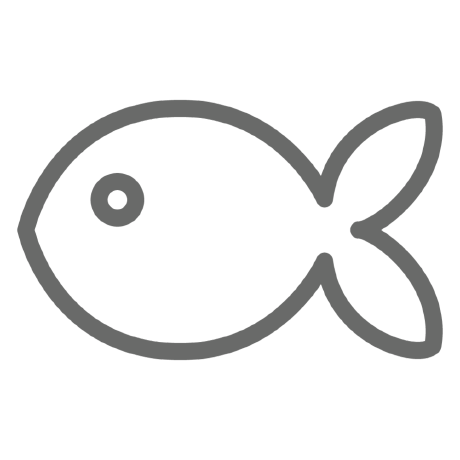
留下评论